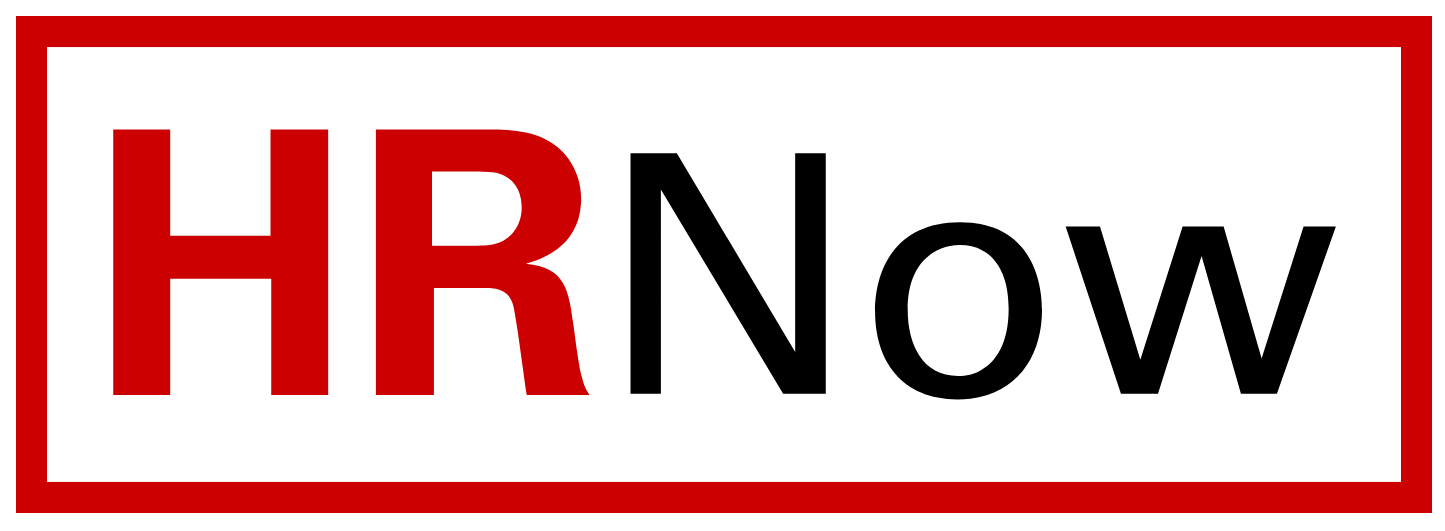Hurricane Florence Adverse Weather Event
NC State University declared Conditions 1 and 2 for the following days and times:
- Condition 1
Wednesday, Sept. 12, 2018, 12 p.m. through 4:59 p.m.
Sunday, Sept. 16, 2018, 8 a.m. through Tuesday, Sept. 17, 8 a.m. - Condition 2
Wednesday, Sept. 12, 2018, 5 p.m. through Sunday, Sept. 16, 7:59 a.m.
- Adverse Weather Reporting and OSHR Leave Provisions for Hurricane Florence
- Leave Provision Chart for Hurricane Florence
- Request for Other Management Approved Leave (OMAL)
- Frequently Asked Questions (FAQs) for Office of State Human Resources (OSHR) Leave Provisions for Hurricane Florence
Instructions on Reporting Adverse Weather Time in WolfTime
Below are instructions explaining how to enter and report adverse weather time. To determine if you are mandatory/non-mandatory or if you are in an OUC (Organizational Unit Code) that banks or pays out comp time, please contact your department’s HR representative. If you are an employee who worked remotely or from home during the adverse weather event, you should report your time as you would under normal conditions.
As a mandatory employee you were required to maintain essential services at the university during an adverse weather event.
Mandatory Non-Exempt Employees
Non-Exempt employees (employees who clock in/clock out) who worked their normal shift during the declared adverse weather time frames, do not need to track your leave.
- Mandatory employees who worked during adverse weather will get hour for hour “adverse weather comp time”.
- This comp time is held in a separate bucket in WolfTime and this time expires if not used within 12 months and can not be paid out per the UNC System and state policy for universities.
- These hours will be loaded into WolfTime by no later than Oct. 2, 2018.
- When you request annual, bonus or special bonus leave, WolfTime will pull from these adverse weather comp hours first so that they are used before they expire within 12 months.
Mandatory Non-Exempt Employees – Make-Up Time
- As a reminder, the UNC System policy on Adverse Weather states for Non-Exempt employees (employees who clock in/clock out) the university may, but is not required, to offer these employees the option of making up time. Make-up time may be granted, with manager discretion, based on business need.
- Non-Exempt employee should put in an annual/comp request, bonus leave request or special bonus request on the adverse weather days that you did not work.
Important Note: If your manager approves you working over your standard work hours in a week, you will earn comp time. However, any comp time earned can only be used for future leave request.
Mandatory Exempt Employees – Make-Up Time
Exempt employees (employees who do not clock in/clock out) who did not work remotely during our recent adverse weather events will need to use leave time to make up adverse weather time. In lieu of using leave, making up the time within 180 days is possible by working earlier or later than the employee’s regular work schedule, per manager approval. Managers have the discretion of how they will track make-up leave for their employees.
There is not an adverse weather make-up feature currently in WolfTime so as a temporary measure you will not need to track this adverse weather event in WolfTime.
Adverse Weather in WolfTime
There is not an “adverse weather taken” event in WolfTime currently. You only enter leave used for adverse weather purposes.
- Log into the MyPack Portal and go to the Employee Self Service section.
- Click on the WolfTime tile.
- Next click on Request Absence
- Use the drop-down menu to select the appropriate absence type which is approved to offset the hours taken for adverse weather:
- Annual or Comp
- Bonus Leave
- Special Bonus Leave
Note: Sick leave can not be used to offset adverse weather
- In the comment section for each leave used type in “adverse weather”.
If you need assistance or have further questions, contact the Leave Team in HR Benefits at ncsuleaveteam@ncsu.edu. For additional information regarding adverse weather please visit: go.ncsu/adverseweather.
As a mandatory employee you were required to maintain essential services at the university during an adverse weather event.
Mandatory Non-Exempt Employees
Non-Exempt employees (employees who clock in/clock out) who worked their normal shift during the declared adverse weather time frames, do not need to track your leave.
- Mandatory employees who worked during adverse weather will get hour for hour “adverse weather comp time”.
- This comp time is held in a separate bucket in WolfTime and this time expires if not used within 12 months and can not be paid out per the UNC System and state policy for universities.
- These hours will be loaded into WolfTime by no later than Oct. 2, 2018.
- When you request annual, bonus or special bonus leave, WolfTime will pull from these adverse weather comp hours first so that they are used before they expire within 12 months.
- Due to your department paying out all comp time each month, employees are not able to make up adverse weather for time not worked.
Mandatory Exempt Employees
Exempt employees (employees who do not clock in/clock out) who did not work remotely during our recent adverse weather events will need to use leave time to make up adverse weather time. In lieu of using leave, making up the time within 180 days is possible by working earlier or later than the employee’s regular work schedule, per manager approval. Managers have the discretion of how they will track make-up leave for their employees.
There is not an adverse weather make-up feature currently in WolfTime so as a temporary measure you will not need to track this adverse weather event in WolfTime.
Adverse Weather in WolfTime
There is not an “adverse weather taken” event in WolfTime currently. You only enter leave used for adverse weather purposes.
- Log into the MyPack Portal and go to the Employee Self Service section.
- Click on the WolfTime tile.
- Next click on Request Absence
- Use the drop-down menu to select the appropriate absence type which is approved to offset the hours taken for adverse weather:
- Annual or Comp
- Bonus Leave
- Special Bonus Leave
- Note: Sick leave can not be used to offset adverse weather
- In the comment section for each leave used type in “adverse weather”.
If you need assistance or have further questions, contact the Leave Team in HR Benefits at ncsuleaveteam@ncsu.edu. For additional information regarding adverse weather please visit: go.ncsu/adverseweather.
Non-mandatory employees who left early, reported late or did not work during Adverse Weather Conditions 1 and/or 2 are required to account for that time by one of the following:
- Working remotely (home or other off-campus location):
- Non-exempt employees (employees who clock in/clock out) would clock in/out from home or remote location during adverse weather.
- Exempt employees (employees who do not clock in/clock out) would notify their manager via email of the work done from home/remote location.
- Using comp, annual, bonus or special bonus leave:
- If you are using leave to account for adverse weather time, please type in “adverse weather” in the comment section when putting in the leave request.
- Make-Up Time:
As a reminder, the UNC System policy on Adverse Weather states that the university may, but is not required, to offer employees the option of making up time. Make-up time may be granted, with manager discretion, based on business need.
a. Non-exempt employees (employees who clock in/clock out) should put in an annual/comp request, bonus leave request or special bonus request on the adverse weather days that you did not work.
Important Note: If your manager approves you working over your standard work hours in a week, you will earn comp time. However, any comp time earned can only be used for future leave requests.
- Exempt employees (employees who do not clock in/clock out) who did not work remotely during our recent adverse weather events will need to use leave time to make up adverse weather time. In lieu of using leave, making up the time within 180 days is possible by working earlier or later than the employee’s regular work schedule, per manager approval. Managers have the discretion of how they will track make-up leave for their employees.
There is not an adverse weather make-up feature currently in WolfTime so as a temporary measure you will not need to track this adverse weather event in WolfTime.
Adverse Weather in WolfTime
There is not an “adverse weather taken” event in WolfTime currently. You only enter leave used for adverse weather purposes.
- Log into the MyPack Portal and go to the Employee Self Service section.
- Click on the WolfTime tile.
- Next click on Request Absence
- Use the drop-down menu to select the appropriate absence type which is approved to offset the hours taken for adverse weather:
- Annual or Comp
- Bonus Leave
- Special Bonus Leave
- Note: Sick leave can not be used to offset adverse weather
- In the comment section for each leave used type in “adverse weather”.
If you need assistance or have further questions, contact the Leave Team in HR Benefits at ncsuleaveteam@ncsu.edu. For additional information regarding adverse weather please visit: go.ncsu/adverseweather.
Non-mandatory employees who left early, reported late or did not work during Adverse Weather Conditions 1 and/or 2 are required to account for that time by either:
- Working remotely (home or other off-campus location):
- Non-exempt employees (employees who clock in/clock out) would clock in/out from home or remote location during adverse weather.
- Exempt employees (employees who do not clock in/clock out) would notify their manager via email of the work done from home/remote location.
- Using comp, annual, bonus or special bonus leave:
- If you are using leave to account for adverse weather time, please type in “adverse weather” in the comment section when putting in the leave request.
Important Note: Leave time as noted above, will need to be used to make up any adverse weather time not worked due to your department paying out all comp time each month.
- Make-Up Time:
- Non-exempt employees (employees who clock in/clock out): Leave time (comp, annual, bonus or special bonus leave), will need to be used to make up any adverse weather time not worked due to your department paying out all comp time earned each month.
- Exempt employees (employees who do not clock in/clock out) who did not work remotely during our recent adverse weather events will need to use leave time to make up adverse weather time. In lieu of using leave, making up the time within 180 days is possible by working earlier or later than the employee’s regular work schedule, per manager approval. Managers have the discretion of how they will track make-up leave for their employees.
There is not an adverse weather make-up feature currently in WolfTime so as a temporary measure you will not need to track this adverse weather event in WolfTime.
Adverse Weather in WolfTime
There is not an “adverse weather taken” event in WolfTime currently. You only enter leave used for adverse weather purposes.
- Log into the MyPack Portal and go to the Employee Self Service section.
- Click on the WolfTime tile.
- Next click on Request Absence
- Use the drop-down menu to select the appropriate absence type which is approved to offset the hours taken for adverse weather:
- Annual or Comp
- Bonus Leave
- Special Bonus Leave
- Note: Sick leave can not be used to offset adverse weather
- In the comment section for each leave used type in “adverse weather”.
If you need assistance or have further questions, contact the Leave Team in HR Benefits at ncsuleaveteam@ncsu.edu. For additional information regarding adverse weather please visit: go.ncsu/adverseweather.