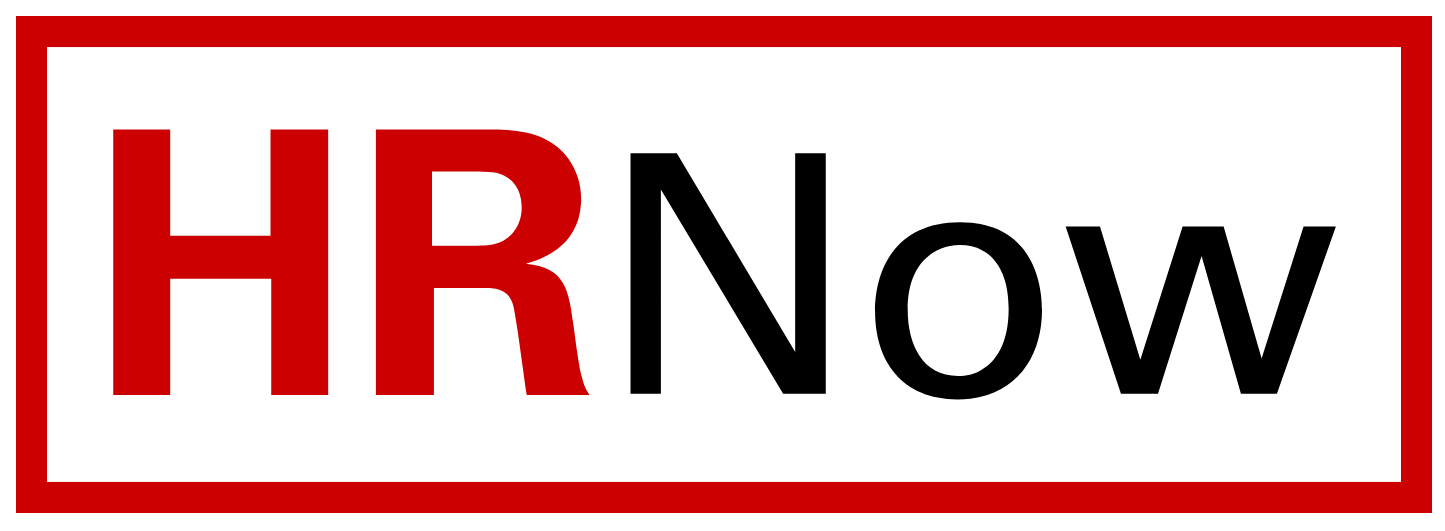The UNC System offers 457 plans on either a pre-tax or after-tax basis. The vendors for these plans are Fidelity and TIAA.
How to Enroll
Any employee of the University whose pay is subject to FICA taxes (Medicare/Social Security) may contribute to 457 plan.
Enrolling in the plan involves a two-step process:
- Complete a 457 Salary Deferral Agreement. This form authorizes the University to deduct the 457 contribution from payroll and defer leave payouts.
- Setup your account online with either or both Fidelity and TIAA. Participants can select their investments and beneficiaries.
If a participant does not complete this second step, the contributions are put into a life-cycle fund with the selected vendor based on the age of the participant.
Contributions and Limits
For 2019, employees may contribute up to the following limits each calendar year via payroll deduction:
- Up to age 49 – $19,000 per year
- Age 50 or older – $25,000 per year
Contributions can be pre-tax, after-tax or any combination of the two. The 403b Plans offer separate contributions limits for those that want to contribute in addition to a 457.
Resources
Fidelity and TIAA have representatives that are on NC State’s campus weekly. Employees can set up times to meet in person or talk with them via phone or email. Here are the contacts for the UNC 457 Plans:
Fidelity Investments
Click on the Get Started link at the top, then under the Next Steps, click on Enroll Now, then click Enroll using your Access Code. Enter your SSN and 57555 as the access code. That will allow you to set up your account.
- 1-800-343-0860 (Retirement Services)
- Locally: Cleo Morgan 919-500-1056, cleo.morgan@fmr.com
- Schedule an Appointment with a Fidelity Consultant
TIAA
Select North Carolina State University as your campus. Select the Enroll Now button. Under the Enroll Online section, click on the North Carolina State University Retirement Plans link. You can then register with TIAA.
- 1-800-842-2776 (Telephone Counseling Center)
- Locally: Joshua Scott, 919-687-5240, joshua.scott@tiaa.org OR LaFreita Whitehead, 919-687-5233, lwhitehead@tiaa.org
- Schedule an Appointment with a TIAA Consultant