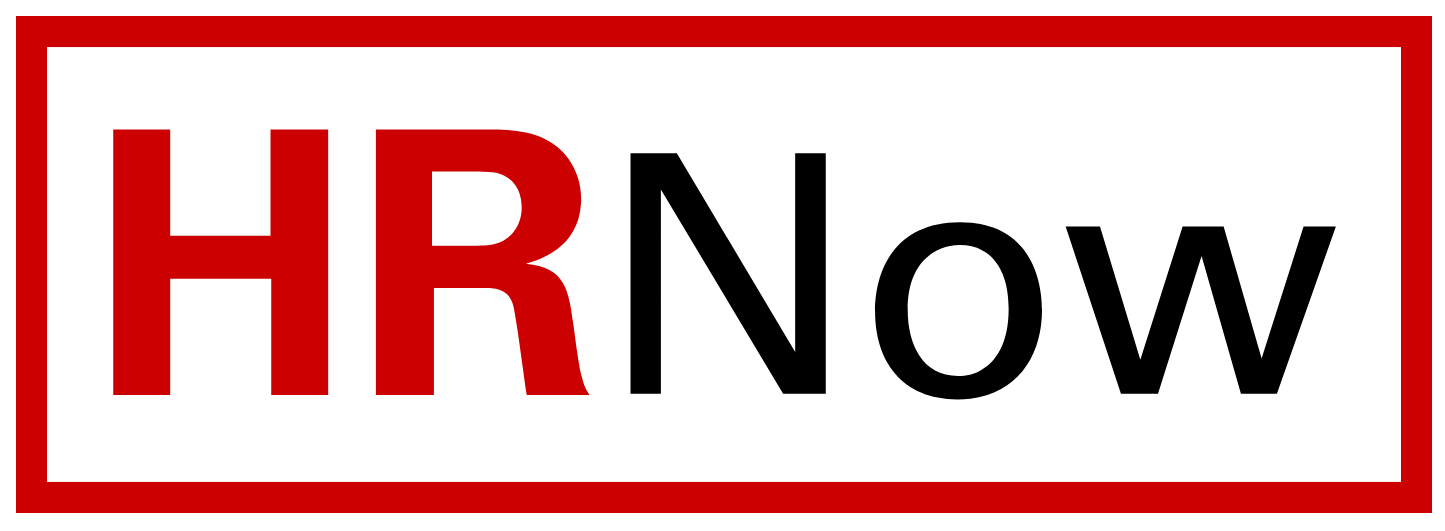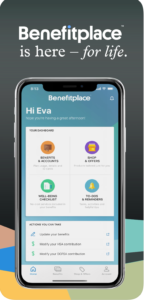 Save Time! Download the benefits enrollment app and use your mobile device to:
Save Time! Download the benefits enrollment app and use your mobile device to:
- Enroll in benefits as a new employee
- Enter life event changes
- Take Photos and upload dependent verification/ life event documentation
- Complete annual benefits enrollment
- Search for providers, and much more!
New User Code: SHP
Tips for Using the App
- Have Duo-Authentication method ready when downloading the app
- When uploading documentation, click on Account > Documents > Add New Document
- Personal contact details (Address, Phone Number, Email Address ) can not be updated in the app, they must be updated in My Pack > Employee Self Service
- Enable Push Notifications in Settings to be notified of reminders (ex: Annual Enrollment)
- Access your benefit details on the home screen by choosing Benefits & Accounts
- Upload your Insurance ID Card and save it in the app
- Enter a life event easily by clicking “Update your benefits” on the home screen
- Click Get Started and choose the reason for your change