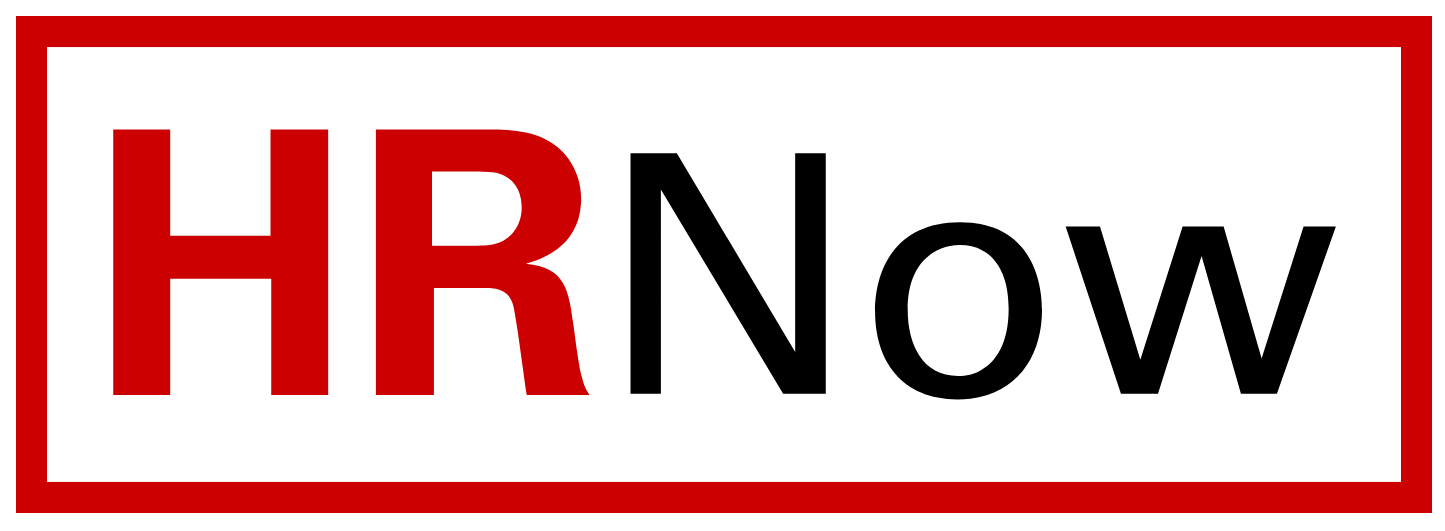Plan Options
The NC Flex dental plan offers two plan levels designed to meet your needs through MetLife Dental. Each option allows you to select a dentist of your choice and you can select “network providers” as well. Both are traditional plans that pay benefits based on usual, customary and reasonable charges. When an employee enrolls outside of his/her initial 30-day eligibility period, waiting periods may apply for certain services.
To find a provider, go to: go.ncsu.edu/dentalproviders
If you need a dental ID card or additional information about the plan, follow these links:
- Go to mybenefits.metlife.com
- Under Account Sign in type in NCFlex. If you get a cookie error, click on “Sign in to MyBenefits” under the MetLife logo
- Confirm company name NC Flex and click on Next
- At the right side of the screen, click on Register Now as a first time user.
- Enter the requested information into the secured web page
- Once you create a User Name and Password, you can print a dental ID card, review coverage and claims, etc.
You may also print out this generic Dental ID Card if you are enrolled in the NCFlex Dental Plans. Just write in your name and present to your dental provider.
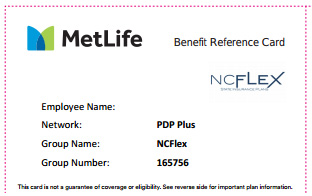
Eligibility
Regular (non-temp) SHRA/EHRA employees who work between 20 hours per week (.5 FTE) and 40 hours per week (1.0 FTE) are eligible to enroll in the this plan. Employees pay full cost for employee coverage in addition to any dependent coverage selected.
Effective Dates
- Employees must enroll within 30 days of their hire date or within 30 days of a qualified life event. Waiting periods may apply outside of the newly hired initial 30-day eligibility period.
- Coverage begins the first of the month following your hire/start date or event date.
- Coverage will end on the last day of the month in which your employment ends. For example, if your last day of work is March 20, your coverage would end on March 31.
Dental Insurance Premiums
Click here to view current rates on the OSHR web site.
Enrollment
Employees can choose from five coverage levels: (NC Flex dental plan)
- Employee Only
- Employee + One Child
- Employee + Two or More Children
- Employee + Spouse
- Employee + Family (must include spouse and child(ren))
To enroll, go to the MyPack Portal and log in. Under the Employee Self Service tiles>Click on the Benefit Details tile>Click on My UNC Benefits (on the left–make sure your pop up blocker is off). You will be logged in to the online enrollment system.
Coverage Changes
Annual enrollment occurs during October of each year. During this time benefit plan changes may be made. These changes are effective on January 1.
Coverage changes may also be done through the State Health Plan/NCFlex online enrollment system with qualifying life events (QLE’s). Such events are defined as birth, death, divorce, now eligible for other coverage, loss of other coverage, adoption, etc. Coverage changes are effective the first day of the month following the date of the life event. Eligible employees can access this online system by going go to the MyPack Portal and logging in.
To make changes, go to the MyPack Portal and log in. Under the Employee Self Service tiles>Click on the Benefit Details tile>Click on Enroll in Benefits (on the left–make sure your pop up blocker is off). You will be logged in to the online enrollment system. Changes made in the online enrollment system by the 10th of the month should be reflected in the next payroll.
QLE’s require proof of the change prior to being approved. Please fax your documentation to (919) 515-7543 or scan and email to hrsbenefits@ncsu.edu.