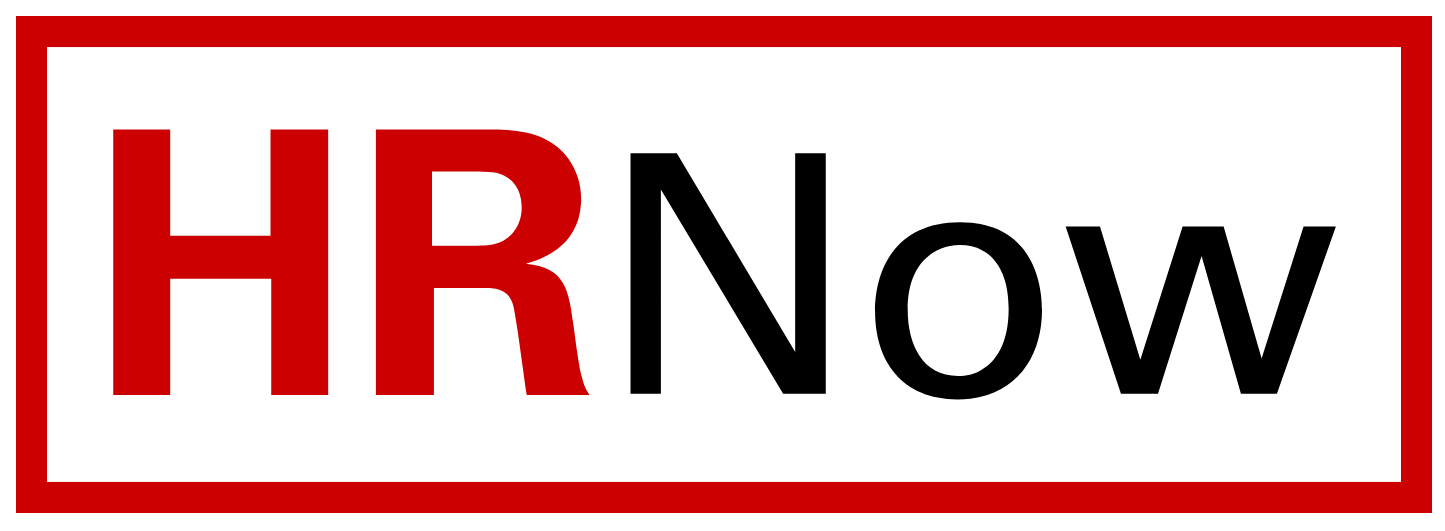Enrolling in NCFlex Plans
Enrollment is done through the UNC System (Empyrean) enrollment system. Eligible employees can access this online system by going go to the MyPack Portal and logging in. Once logged in, click on FOR FACULTY & STAFF at the top in the black bar. In the center of the page, you will see Employee Self Service. Click on the Benefits Details tile. This will take you to a landing page where you will click on My UNC Benefits. YOU MAY HAVE TO TURN OFF YOUR POP UP BLOCKER IF NOTHING HAPPENS. You will then be directed to the Empyrean enrollment platform.
Coverage Changes
Coverage changes are done through the State Health Plan/NCFlex online enrollment system with qualifying life events (QLEs). Such events are defined as birth, death, divorce, now eligible for other coverage, loss of other coverage, adoption, etc. Coverage changes are effective the first day of the month following the date of the life event. Eligible employees can access this online system by going go to the MyPack Portal and logging in. Once logged in, click on FOR FACULTY & STAFF at the top in the black bar. In the center of the page, you will see Employee Self Service. Click on the Benefits tile. This will take you to a landing page where you will click on the link on the left side of the page Enroll in Benefits. YOU MAY HAVE TO TURN OFF YOUR POP UP BLOCKER IF NOTHING HAPPENS. Once in the enrollment portal, you can make changes to your benefits. Generally, changes made in the eEnroll system by the 10th of the month should be reflected in the next payroll. If adding dependents, the plans require documentation of the qualifying life event prior to being approved. Please fax your documentation of the life event to (919) 515-7543 or scan/email it to hrsbenefits@ncsu.edu. If adding dependents (spouse and/or children), you will need to provide valid Social Security numbers for them.