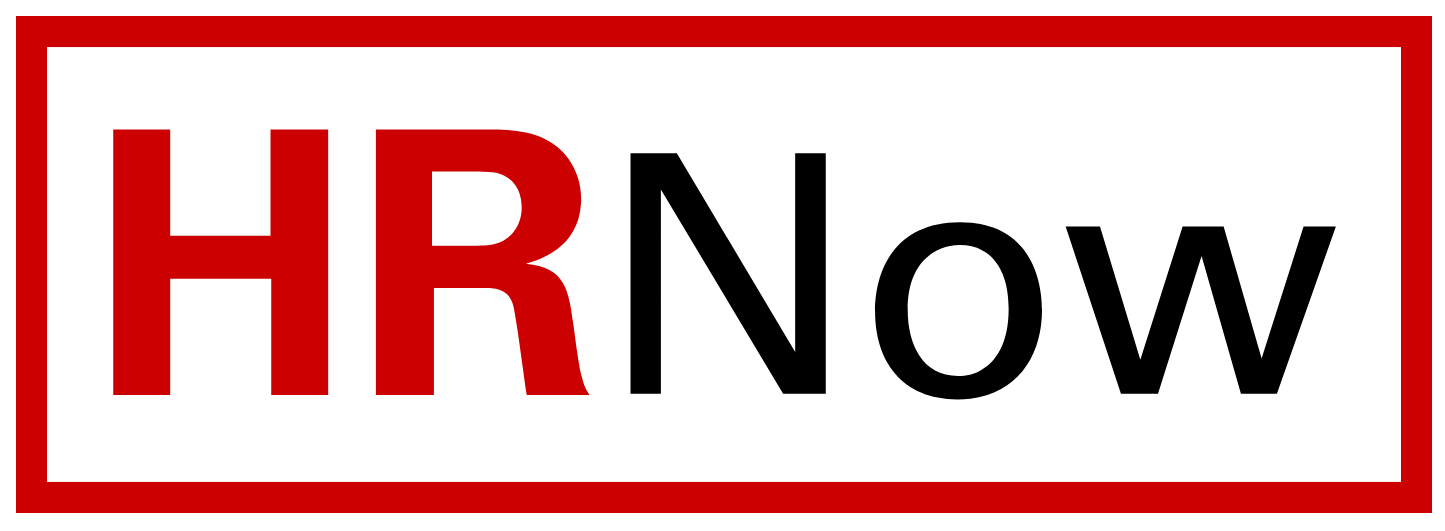Benefits Annual Enrollment October 9-27, 2023
This year’s Annual Enrollment (AE) period for benefit plan changes is Oct. 9-27, 2023. Changes made during the AE period will become effective Jan. 1, 2024, for the plan year Jan. 1, 2024 – Dec. 31, 2024. Great news for the upcoming year; many plan costs are remaining the same, while providing the same or enhanced benefits!
Annual Enrollment is your opportunity to review your benefit elections and make changes in plans and/or eligible dependents for the upcoming 2024 plan year. All members of the State Health Plan (SHP) must take action during Annual Enrollment since all SHP members will be defaulted into the Base PPO Plan (70/30). The employee must actively enroll in the Enhanced PPO Plan (80/20) and answer the question regarding tobacco use to eliminate the $60 monthly tobacco surcharge. If you respond that you are a tobacco user, you must complete a free tobacco cessation session no later than Nov. 30, 2023 AND attest regarding tobacco use during Annual Enrollment to eliminate the monthly surcharge for 2024. If you are not a tobacco user, simply attest to that during the Annual Enrollment period. Failure to take action will result in enrollment in the 70/30 plan and payment of the $60 monthly tobacco surcharge for the upcoming plan year.
(Note that this Annual Enrollment period does not apply to Postdocs and House Officers who are not eligible for the plans involved.)
What’s New
- Remaining NCFlex plans (Dental, Vision, Accident, Flexible Spending Accounts, TRICARE coverage) moving to the “My UNC Benefits” platform for 2024 enrollment.
- New hires and qualifying life events (QLEs) will continue to enroll on both platforms through Nov. 30, 2023. (Note that new hires will need to enroll in the NCFlex plans in both platforms since they will be enrolling in plans for 2023 and 2024)
- For new hires, their event immediately closes in the “My UNC Benefits” enrollment portal once they confirm elections, and they will not be able to make changes to the benefits housed in this portal, even if there is time remaining in the new hire period or the Annual Enrollment period.
- For employees who are not new hires, the Annual Enrollment election is open in the “My UNC Benefits” enrollment portal for changes/updates until the final confirmation at the close of the Annual Enrollment period. These employees will have the ability to change/update elections throughout the Annual Enrollment window: October 9-27, 2023.
- Mandatory retirement plans will be visible in the “My UNC Benefits”, but no changes can be made as this was an irrevocable election.
- Voluntary disability plans will be visible in the “My UNC Benefits”, and changes can be made during Annual Enrollment.
Online Enrollment Process
As a University employee, there are two enrollment platforms you will use when enrolling for benefits for 2024, depending upon which benefit you are enrolling in. You can link to both of the enrollment platforms via MyPack Employee Self Service, or via direct links. Enrollment instructions are as follows:
| “My State Employee Benefits” (BenefitFocus) | “My UNC Benefits” (Empyrean) |
You will need to log into this platform to enroll/make changes to your elections for:
To make changes, go to MyPack Portal and log in. Under the Employee Self Service tiles > Click on the “Benefit Details” tile > Click on “My State Employee Benefits.” (Optionally, you may also access the enrollment platform directly) You may also enroll via the BENEFITFOCUS Mobile App. (Note that the benefits enrollment portal contains SSNs, so by downloading the app, SSNs will show.) |
You will need to log into this separate platform to enroll in/make changes to your elections for:
To make changes, go to MyPack Portal and log in. Under the Employee Self Service tiles > Click on the “Benefit Details” tile > Click on “My UNC Benefits.” (Optionally, you may also access the enrollment platform directly) |
| Questions? Call the eligibility and enrollment call center at 855-859-0966, Monday – Friday 8 a.m.- 10 p.m. ET; Saturday*, 8 a.m. – 5 p.m. ET *Remember that AE ends on Friday, Oct. 27th. |
Questions? Call the Empyrean University Benefits Service Center at 833-862-1490, Monday – Friday, 9 a.m. to 6 p.m., ET. |
*New hires and anyone processing a qualifying life event through Nov. 30, 2023 must enroll/process on both platforms for effective dates in 2023 and 2024.
*For new hires, their event immediately closes once they confirm elections in the “My UNC Benefits” enrollment portal, even if there is time remaining in the new hire period or the Annual Enrollment period.
Be sure to review the webinars posted and attend an Annual Enrollment Information session detailing changes for next year. If you need help enrolling in your State-wide benefits, call 855-859-0966 or 833-862-1490 based upon the plan to enroll over the phone. Our goal is to ensure all staff and faculty complete the Annual Enrollment process correctly.
- The remaining NCFlex plans (Dental, Vision, Accident, Flexible Spending Accounts, TRICARE coverage) have moved to “My UNC Benefits” platform for 2024 enrollment. Be sure to review, then print/save confirmation statements from each platform to ensure you have made your desired changes for 2024.
- For the UNC System life insurance, Securian, employees with existing coverage can elect to increase coverage by 1 salary multiple, up to the Guaranteed Issue amount of 3x salary. Existing spouse coverage may increase by one increment; not to exceed a new total of $50,000. New employee and/or Spouse coverage can be elected with Evidence of Insurability (EOI).
- Dental premiums under High and Low options are increasing beginning Jan. 1, 2024.
- No waiting period will apply if you switch dental options for 2024.
- No employee premium increases for the 6th year in a row!
- There are no significant benefit changes for 2024.
- The formulary (drug list), which determines what medications are covered and what tier they fall under, changes on a quarterly basis, so there is a possibility that you will have changes in your prescription coverage in 2024.
- Members who select a Clear Pricing Project Provider as their Primary Care Provider will continue to enjoy a $0 copay!
- Members will continue to enjoy a reduced copay when visiting a Clear Pricing Project Specialist!
- Joint replacement bundle pricing for eligible members!
- Preferred and non-preferred insulin continues to have a $0 copay for a 30-day supply!
- Preventive Services remain covered at 100% – no copay or deductible – on either plan!
- Tobacco users can attend a tobacco cessation counseling session at a CVS MinuteClinic or Primary Care Provider’s (PCP) office for FREE to earn a lower premium for 2024! (If you combine your tobacco cessation visit with another service at your PCP, there may be a copay.)
- You must complete the tobacco attestation during Annual Enrollment, but you have until Nov. 30, 2023, to complete the tobacco cessation visit to eliminate the $60 monthly tobacco surcharge for 2024.
- Premiums will not increase for the 2024 benefit plan year!
- The Base PPO(70/30) and Enhanced PPO (80/20) Plans will have the tobacco attestation wellness credit for employees.
- Failure to complete the tobacco attestation during the Annual Enrollment period will result in a $60/month surcharge for 2024, beginning with the December 2023 paycheck.
- View 2024 Rates Here
During Annual Enrollment, employees may add or delete eligible dependents from their benefit plans. Just as with plan changes, any dependents added during Annual Enrollment have an effective date of Jan. 1, 2024. If you are adding dependents to your health plan, the State Health Plan requires that you include SSNs and submit documentation verifying your dependents’ eligibility.
- Documentation requirements for dependents
- Instructions on how to upload documentation in the enrollment portal
You may now upload dependent documentation using the BENEFITFOCUS Mobile App for that platform. (Note that the benefits enrollment portal contains SSNs, so by downloading the app, SSNs will show.)
The deadline to upload documentation for AE is Nov. 17, 2023.
- Remember to re-enroll in FSAs for the upcoming year!
- Healthcare FSAs have a 2024 maximum annual election amount of $3,050.
- The rollover limit for 2025 is $610 (minimum amount is $25). Funds elected for 2024 must be used between Jan. 1, 2024 – Dec. 31, 2024, and claims for that time period filed no later than Mar. 31, 2025.
- Dependent Daycare FSAs have a 2024 maximum annual election amount of $5,000.
- Funds elected for 2024 must be used between Jan. 1, 2024 – Mar. 31, 2025, and claims for that time period filed no later than Mar. 31, 2025.
- To view your FSA account, go to ncflex.padmin.com.
During the Annual Enrollment period, Securian life insurance will allow enrolled employees and enrolled spouses to increase coverage by 1 multiple without EOI, provided they don’t exceed the guaranteed issue amount which is the lesser of 3 times base annual salary or $500,000 for employees and $50,000 for spouses.
Click here for information on the Securian Life Insurance Plan.
Met Life Legal
- For $9/month, employees and dependents are entitled to receive certain legal services through this plan at no cost or at discounted rates.
- Examples of services include but are not limited to advice and consultation, consumer protection, small claims assistance, debt matters, identity theft defense, document preparation, certain family law services, immigration assistance, traffic and criminal matters, and wills and estate planning.
- Review the METLIFE LEGAL webpage for plan details. To change your enrollment in these plans, submit the online Annual Enrollment Form to enroll or cancel no later than Oct. 27, 2023.
Voluntary Long Term Disability
- Review the VOLUNTARY LONG TERM DISABILITY webpage for plan details. To change your enrollment in these plans, follow the applicable instructions for enrollment or cancellation no later than Oct. 27, 2023.
Annual Enrollment presentations will be conducted in person and via Zoom. You are cordially invited to attend one of these sessions to learn about benefit plan changes and updates for 2024. The schedule and registration for each session is below. You may register for any sessions that you’d like to attend.
*Those enrolling in the Zoom session will receive a confirmation email 3 days before the event. The Zoom link will be included in the confirmation email.
Date | Time | College/Dept. | Location | Registration |
| Monday, Sept. 25 | 9:00 a.m. | Facilities | Jordan Hall, Room 1220 2800 Faucette Dr. | |
| Thursday, Sept. 28 (en Français) | 9:00 a.m. | Facilities | Admin III, Room 124; 2601 Wolf Village Way | |
| Thursday, Sept. 28 | 3:00 p.m. | BTEC | Lecture Hall (Room 135); 850 Oval Dr. | |
| Friday, Sept. 29 | 10:00 a.m. | Innovation and Entrepreneurship | Garage classroom; 1017 Main Campus Dr., Suite 1650 | |
| Tuesday, Oct. 3 (en Español) | 8:00 a.m. | Facilities | Jordan Hall, Room 1220 2800 Faucette Dr. | |
| Wednesday, Oct. 4 | 9:30 a.m. | CVM | CVM Main Building - A101 Library (1060 William Moore Dr.) | |
| Wednesday, Oct. 4 | 1:00 p.m. | DELTA and NCSCaLE | McKimmon Center; Room 232 | |
| Wednesday, Oct. 4 | 2:30 p.m. | DELTA and NCSCaLE | McKimmon Center; Room 232 | |
| Thursday, Oct. 5 | 9:00 a.m. | COS | Stanley G. Stephens Room in Thomas Hall, Room 3503 | |
| Thursday, Oct. 5 | 12:00 p.m. | Finance and Administration | Admin. II, 2711 Sullivan Dr., Room 101 | |
| Friday, Oct. 6 | 10:00 a.m. | Zoom Session* | Virtual | |
| Wednesday, Oct. 11 | 1:00 p.m. | Zoom Session* | Virtual | |
| Wednesday, Oct. 18 | 10:30 a.m. | Textiles and Graduate School | 1020 Main Campus Dr.; Convocation Center, Room 2225 |
Tips
- Review information carefully.
- Take time to plan for the upcoming year.
- Remember to re-enroll in FSAs for the upcoming year!
- Don’t wait until the last minute!
- Review, add and/or update beneficiaries in the enrollment portal for applicable plans.
- All enrollments must be completed online and submitted no later than Oct. 27, 2023.
- For online enrollment, don’t forget to SAVE! Once you submit your election during the Annual Enrollment period, you may not make changes.
- Print/save confirmation statement from BOTH online enrollment platforms or record date/time of your phone enrollment or save screenshot from app enrollment.
- State Health Plan premiums are deducted in advance, so the first premium for 2024 is deducted in the December 2023 paycheck.
- Review your State Health Plan premium deduction in December 2023 for accuracy, compare what was deducted to your confirmation statement and contact Benefits if you see an error.
- Review your January 2024 paycheck for accuracy of all other deductions. Compare what was deducted to your confirmation statement and contact Benefits if you see an error.
Additional Resources
- BenefitFocus Enrollment Center Contact Number: 855-859-0966
- UNC System (Empyrean) Enrollment Center Contact Number: 833-862-1490
- UNC System Annual Enrollment Site
- University Open Enrollment Summary Guide
- State Health Plan’s 2024 Annual Enrollment Site
- State Health Plan 2024 Rate Sheet
- State Health Plan 2024 Comparison
- State Health Plan Upcoming Webinars
- Finding a Clear Pricing Provider
- 2024 NCFlex Enrollment Guide for Universities
- 2024 NCFlex Enrollment Guide (en Español)
(Las universidades ofrecen un plan de discapacidad separado) - NC State Annual Enrollment Presentation Slide Deck
- Presentación de diapositivas de inscripción anual de la NC State
If you need assistance from UHR Benefits, you may submit an HRNow case detailing your inquiry: